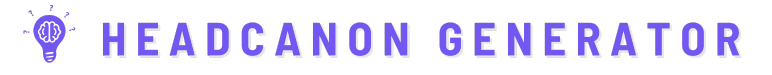This random file generator creates a variety of random files, including text, images, and other formats, to help users generate unique data for testing and experimentation purposes. It functions as a versatile random file generator for developers and testers alike.
How to Use Random File Generator
To get started using this random file generator on this page:
1. Select the type of random file you want to generate from the available options.
2. Adjust any settings or parameters to customize the file according to your needs.
3. Click the “Generate” button to create your random file, and download it when ready.
What is random file generator?
A random file generator is a tool designed to produce randomly generated files in various formats automatically. This generator can create files filled with random text, numbers, images, or other data to be used in software testing, simulations, and other applications.
Main Features
- Multiple File Types: Generates a variety of file formats, including .txt, .jpg, and .csv.
- Customizable Output: Allows users to define specifics such as file size and content type.
- User-Friendly Interface: Easy to navigate, making it simple for anyone to generate files quickly.
Common Use Cases
- Testing software applications that require large volumes of data.
- Creating sample datasets for demonstrating tools or presentations.
- Generating placeholder images and text for design mockups.
Frequently Asked Questions
Q1: How do I generate a random text file?
A1: Select ‘Text File’ from the file type options, set your desired parameters, and click ‘Generate’.
Q2: Can I define the content of the files?
A2: Yes, most random file generators allow you to customize the content type, such as random words or sentences.
Q3: What formats can the random file generator create?
A3: The generator can create several formats including text files, image files, and spreadsheet files.